Windows 11 file browser gets a new look
The Windows 11 file browser app has received some changes in both design and usage, and these changes come within the new design language. Here are the major changes that have occurred in the new Windows 11 file browser
New file browser design
The use of the file browser remains the same, but the difference here is in the design and arrangement of the icons in the top bar.
Read also: The most important features of Apple's new Mac Monterey system
The most obvious change is the change in the file browser's exterior design, with the edges becoming more rounded.
Pressing the maximize button also takes you to the Snap menu, which is how Windows 11 handles multiple windows.
Change the toolbar.
The toolbar differs significantly in the Windows 11 file browser from its counterpart in Windows 10, where the icons now appear without text under them.
It also changed the shape of the icons and became more simple and easy to use, and there is an additional menu that you can access by pressing the three points together.
Also Read: 5 Apps To Get Natural Live Wallpapers For Android
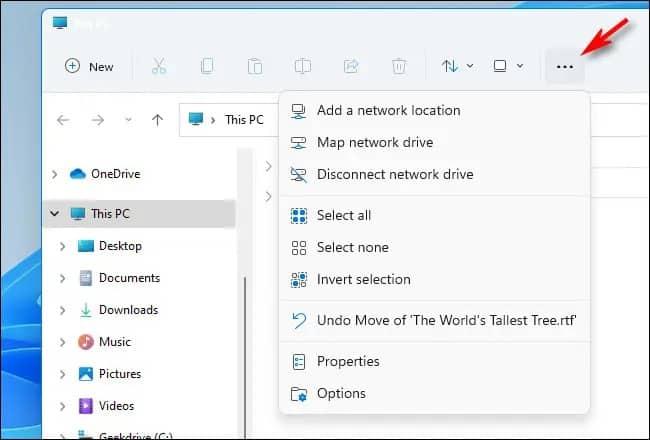
These dots show the arrangement of network disks connected to the computer, as well as file selection options.
The sidebar that displays the disks connected to the computer has not changed, but the icons in it have changed to fit the system.
Change the menu of the right mouse button Context Menu
Microsoft has abandoned the copy-and-paste scripts in the menu, and instead displays icons.
The company has also completely abandoned the update button and accessing it requires a lot of steps unlike in the past where you used to access it easily.
new icons
The file browser in Windows 11 also got a new set of various icons, and the colors of the icons differ and are not uniform as they were in the past.
new backgrounds
Microsoft launches a new set of wallpapers that change the look of Windows 11 a lot, and these wallpapers work with the dark mode of the system with great compatibility.
Read also: A collaboration between Google and LG for the benefit of mobile users
The backgrounds get dark when dark mode is enabled, which makes the system look completely consistent.
Other Features in Windows 11
Windows 11 offers a bunch of different features such as support for Android apps within the system instead of using the phone pairing app.
Also Read: A Site to Get Premium Icons for Use on the Web
This is in addition to the new technologies that Microsoft used in the system, such as Auto HDR.
And these are not all changes to the Windows 11 file browser, as we are still using the beta version and have not yet moved to the final version.
Some interface options remain the same as in Windows 10, but are expected to change with the release of the final version.
Read also: Google announces new features for its search products for fixed and mobile devices








