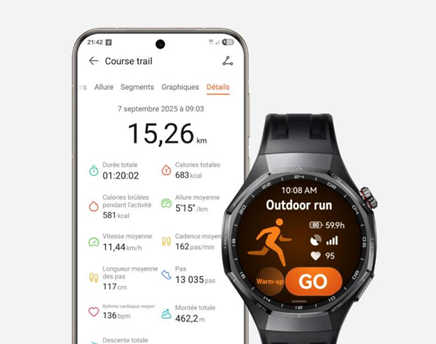What are wifi calls? And how to activate it on iPhone and Android phones
Wi-Fi calling allows users to make regular calls in low or poorly covered areas. This service only works if the telecom operator supports it and the subscriber has a strong Wi-Fi network. If you're in the basement of a building with low network connectivity, and you have strong Wi-Fi, you'll still be able to make regular, seamless voice calls. This service improves call quality and reduces disconnections. In this service, calls are made over VoIP (Voice over Internet Protocol) instead of VoLTE (Voice over LTE).

The service supports networks from Airtel, Reliance Jio and Vodafone Idea. Telecom companies do not impose any additional cost for this service.
How to Enable WiFi Calling on Android Phones
Most of the recently launched phones are compatible with WiFi calling. Users can check this on their phones by going to the network settings and looking for the option. If the option is not available, then this service is not available on the phone.
- Go to the Settings menu on your Android smartphone. Head to the Networks section (Communications or Mobile Networks section).
- In the Networks section, go to Wi-Fi Options and then click on Advanced.
- Check for an option called Wi-Fi Calling . If you have two SIM cards installed on the phone, users can select the number through which to call.
- Sometimes, the option to call via WiFi is given directly in the networks section. The steps may vary slightly depending on the operating system of different Android phones.
How to Enable This Feature on iPhone
On iPhone, Wi-Fi Calling can be easily activated as long as Wi-Fi is turned on. Communication supports it.
- Go to the Settings menu on your iPhone. Tap Phone.
- Tap Mobile Data then Wi-Fi Calling (this will only appear if your carrier supports the service).
- Switch to “Wi-Fi Calling on This iPhone” ". If this service is available, you'll see Wi-Fi after your carrier's name in the status bar. Then you will make your calls over Wi-Fi calls.