Spotify not working on iPhone or iPad? Here are 7 ways to fix it
We are opening the Spotify app to enjoy it, but it is surprising to realize that it is not working. In fact, this problem is temporary, and it can be fixed by following some quick fixes, so here is a list of 7 effective solutions when the Spotify app stops working on your device iPhone or iPad.
Force closing and reopening:
Closing and restarting the app eliminates many temporary issues, if Spotify hangs or won't let you scroll playlist or use items control, you are advised to quit and reopen the application.
Check Internet Connection:
Check that your iPhone has a Wi-Fi connection or can use data. To do this, open the Settings app and tap on Wi-Fi, then Tap on any available network to connect to.
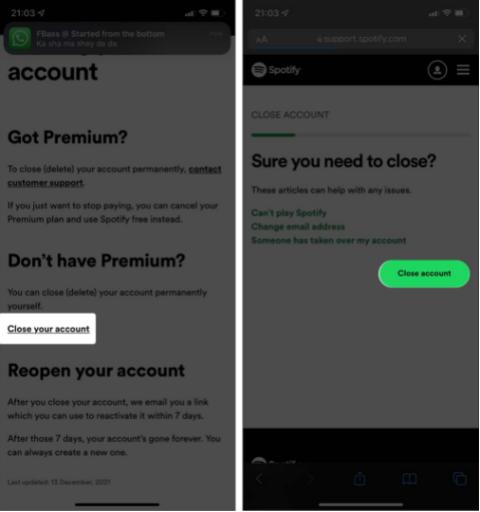
To check cellular data, go to the Settings app, tap Cellular, and make sure that Switch to Cellular Data is enabled. You can also make sure that mobile data isn't specifically disabled for the Spotify app by scrolling down the Data section. Cellular and make sure Spotify toggle is enabled.
After performing one or both of the above-mentioned steps, open Safari and visit a webpage, if it loads, the device has an Internet connection.
Check Spotify Server:
In rare cases, the Spotify app may not be working globally, or there may be a service failure in your area only, the easiest way to check is Visit Spotify Status on Twitter to see the Spotify status in your region, or visit sites like DownDetector.
Log out and log back in:
You can log out of the application and then log back in, as this step can help restart the application properly.
Restart iPhone or iPad:
When you restart your iPhone or iPad, many small app problems and temporary issues at the software level are successfully fixed.
Update the app:
With each update, the Spotify app tries to address existing bugs, improve user experience, and introduce new features or changes.
Uninstall and reinstall the app:
If none of the above solutions work, it's time to do a fresh install of the app, this includes uninstalling and reinstalling the app, and please Note that deleting the app will also remove all downloaded songs.
Categories Tech Tips Tags Spotify, iPhone







