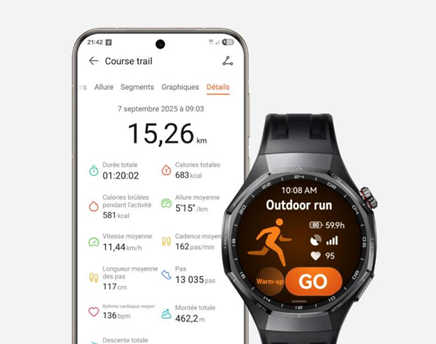In 5 steps .. How to protect the Wi -Fi network in your home for not penetrating it?
Related news
With 5 pounds, a monthly subscription and a super speed .. The features of the new Weut company router
It was not resolved .. Discover a dangerous security vulnerability in a famous "router"
Researchers reveal a huge piracy for half a million "routers" around the world
Telecom Egypt: Change more than 26 thousand "routers" after its penetration
Wi -Fi, or LAN (LAN) is exposed to hacking, which everyone fears, not only because it disrupts the speed of the Internet, but because it endangers your personal information, and it may endanger you with legal responsibility, if the hacker exploits it in illegal actions, Especially in light of many similar events that affected celebrities and also famous as well.
But there are some measures that you can take to increase the protection of the router and the LAN network for your home, which we review in this report, according to information reported by the website of the American "Fox News" network.

The aforementioned steps will need to enter the set of settings for the router, which can be accessed by the IP AdDress Internet Protocol address, which is used by the computer to communicate with the router, display the settings, and change it if necessary.
Although not all routers are equipped with the same address, the majority of devices use the title "192.168.1.1", and the title "192.168.0.1" and the title "192.168.2.1" is also a common address.
After writing the address of the Internet protocol for the router, the Internet browser will be asked, to enter the username and password, and the majority of routers come in the name of a user and a rudimentary and corresponding password for both the two fields, often "Admin", but it is preferable to be changed to the nameA user and password is more difficult and complicated, and after entering the username and password, the settings page, which is used to learn about the settings, will appear to you and change what is necessary from them.
1- Learn the devices connected to your network
Whatever the type of router you use, you can learn about the devices connected to the Wi -Fi network, which is broadcast on the router, through the settings page, which varies very significantly from one company on another, and from the model (model) on another, but it is always whatIt contains a list of connected devices.
Which will show you any device connected to the Internet via the router, whether that device is a desktop computer, laptop or smartphone, and here you must review the names and types of all written devices, whose number will differ according to the residents of the house, and if it finds a device that cannot be recognized, then this isIt is sufficient evidence that the device belongs to a person who is hacked for the network, and it must then change password/Passphrase for your home network.
2- Change the entry data for the settings page
If the username and password (Password) of the router, have not changed since purchasing the device, this means that they can be known to anyone who wants to infiltrate your home network or your router, then you must immediately change them from the "Admin" formula,Which is often the usual name and password for new devices, to more difficult formulas.
When choosing a password or password, the general rules for choosing a strong password should be taken into account, unpredictable or easily knowledgeable, such as avoiding using the name of a member of the house, avoiding understandable words, and using a mixture of large and small letters (Highher Case and Lower Case)And numbers.
3- Change the network name every period
These are the steps, followed by most people, when purchasing a new router, creating a home network, changing the network name, or the Service Set Identifier, known as (SSID), from the initial name, which is often the name of the companyProducing the device, on a name expressing the house to which the network belongs, or the owner of the main device, or the owner of the room with the router.
It is a very important step, because if the network name is left as it is, such as (ASUS) or (TP-LINK), this means facilitating the matter for anyone who wants to penetrate the network, because it will not need its time to spend time trying to know the company producing the deviceAnd its style.
However, it should be noticed here, that choosing a network name indicates the identity of its owner, or the location of the house or room, such as (Mido Network) or (Mido Home) is not one of the recommended things, because knowing the identity of the network owner is one of the things that may facilitate the process of penetrationAlso network.
4- Choose a strong encryption method for your device (Encryption)
If you have a new device, its work and seizure of a specialist, this often means that your network is protected by a strong and modern encryption system, such as (WpaYou have a router that has been purchased, installed and seized several years ago, your network's encryption system may be ancient and weak, such as (WEP) or (WPA), and it should then change the encryption system to (WPA2) or (WPA3) immediately, as it should also beEnsure that the Firewall wallpaper is activated.
5- Hide your network from view (Hide Network)
This method is very recommended, for everyone who fears his network of penetration, although many people do not prefer it, given that it makes the process of entering laptops (laptop) and smartphones for the householders or family and friends to the home network is complicated, howeverThe additional level of protection, which the owner of the network gets, when it is hidden, deserves sacrificing the ease and speed that most people are accustomed to.
Hide the network, or (Network Hiding), is one of the things that is difficult to penetrate the network, although it does not completely prevent it, as hiding the network from the surrounding devices does not mean that the network cannot be discovered, as the hackers and professional pirates will be able to penetrate it (if they want).
On the router settings page, look for the settings related to the SSID Service ID, then cancel the "Broadcast Ssid" feature, then save the changes.
After this step, you will have to provide your owners or anyone who wants to use your network for the first time, with the identification of the SSID service group (SSID), in addition to the password, and that his device will not be able to discover your home network, or get to know them in the list of checks available fromAuthenticity.