How to Access Wi-Fi Passwords Saved in Android
When you connect to any Wi-Fi network, your phone will automatically save the settings for this network, including the password; To facilitate access to this network in the future, but the problem arises when you want to access the password of one of the networks that you have connected to, as the Android system does not provide a direct way to do so.
Sometimes you may forget the password of your Wi-Fi network, and you need to connect a second device to it, or you want the password with any guest who visits you in your home, or you may want to change it, but the problem is that after you connect to the network, you cannot access the password in Android phones .
Luckily; In the Android 10 system, or any later version, Google made it easy to access the passwords of Wi-Fi networks saved in your phone directly from the settings, and share them with others quickly through the QR Code.
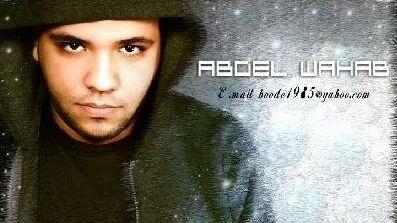
But if you are using the Android 9 operating system, or any older version, you will not be able to access the passwords of the Wi-Fi networks that your ex phone connected to only by using one of the third-party applications that allow you to do so, but there are a lot of these applications that require a procedure Rooting, which is not recommended for security.
Here, we will review how to access Wi-Fi passwords saved in your Android phone in a secure way:
First, on Android 10:
Secondly; On Android 9:
If your phone is running Android 9 or any earlier version. The only way to view your saved WiFi passwords is: Use an external app.
1- Application (WiFi Password):
The (WiFi Password) application allows you to easily access the passwords of saved Wi-Fi networks, by specifying the name of the network and any of them, and the application checks the security of the network you are trying to connect to.
2- Wifi Password Recovery application:
The (Wifi Password Recovery) application allows you to access the data of the Wi-Fi networks that your phone has connected to previously, including passwords, and you can also this data with others easily.
Also Read: 3 Ways to Create a QR Code Quickly and Easily








