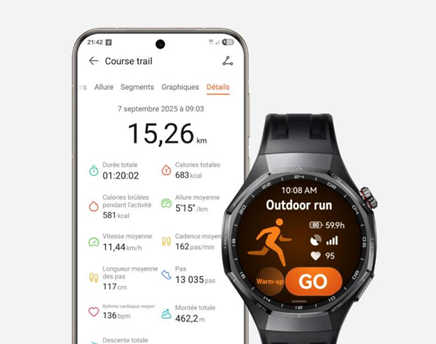How do you find your lost mobile phone, whether it was an iPhone or an Android phone?
A Decrease font size. A Reset font size. A Increase font size.
Tomorrow - The Spanish newspaper "El Mundo" published a report, in which it presented some methods that would help you find your lost mobile phone, whether it is an iPhone or an Android device.
The newspaper said, as reported by Arabi 21, that most people fear losing their phones, but if it is lost, it can be recovered using the search tool inside each phone. Of course, no one likes to think about losing their phone, but these things must have happened to all of us at least once.
The newspaper stated that losing the phone somewhere often causes stress and anxiety, especially if your phone is barely a few months old or is very expensive. You might be lucky enough to find it among the couch cushions or in the bathroom thanks to the notification sound, but you might not be lucky enough to find it. In addition to searching the traditional way for your lost mobile phone and searching for the places where you were recently to see if the phone is still there, all smartphones, whether from iPhone or Android, have a system that informs us of the place in which it is located.
You have to be somewhat proactive and set the phone up correctly when you buy it. And if you do not activate the “Find my device” options on Android devices or the “Find my iPhone” option in your Google or Apple accounts, you will have difficulty finding it. And if you haven't done it in time, you can follow the small guide below. We hope that the geolocation will not be deactivated in the mobile phone, because then everything becomes complicated.

The newspaper indicated that the first thing you have to do is access the following web page, and access your Google account using Gmail and the password. You can download an app to simplify this whole process if you have another Android device. Once you log into your Google account through the app or website, you must locate the device you lost.
The newspaper indicated that the lost smartphone will receive a notification, and thus you will be able to check its location on the map. After knowing the location of the phone, Google allows you to choose between three options on what to do. First, you can make the phone ring for five minutes at maximum volume, even if the phone is on silent or vibrate, so you can follow the sound to find it.
Secondly, Google provides the option to lock the mobile phone through a PIN and passwords. And if your phone doesn't have any, you can configure a new one remotely. To help you recover your mobile phone, you can add a message or phone number to the lock screen to make it easier to contact you if the phone falls into the hands of an honest person.
The third option is to remotely delete the contents of your device. It's a final, irreversible solution, and once implemented will make other options like make it ring or "find my phone" available. This option is basically a self-destruction of information that will allow you to protect your privacy if the phone falls into the wrong hands.
The newspaper noted that in the case of the iPhone, the steps that must be followed are completely similar, and if you have another Apple device, the process will be easier. In the beginning, you must log in to your iCloud account, and you can do so through this link, and once inside, you will see the “Find My iPhone” icon among the available icons. After clicking on it, select the device you lost.
And if your iPhone is nearby, you can make it beep to help you locate it. If you can't find it, you can activate Lost Mode. When using this mode, you can lock the device with a security code, and display a custom message on the lock screen of the lost iPhone.
The newspaper confirmed that this process allows you to follow the location of the phone in real time without turning it off, and then block any credit or debit card information that you have registered on your mobile phone. And if all else fails and you think your iPhone has fallen into the wrong hands, you can always erase its contents remotely. In this way, you will prevent others from accessing your personal data.
In conclusion, the newspaper reported that if you do not delete the device from your iCloud account, the thief will be unable to use the phone, even after deleting the data completely. And this should be the last step that you follow, because once you delete the phone, you will not know its location again.