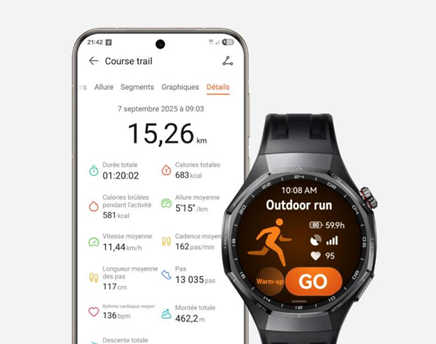How can you run Android applications on Windows 10 computer easily?
Microsoft has launched an update of your (your phone) application that allows Windows 10 users to run Android applications, such as: Tik Talk and Snapchat, along with Windows applications in personal computers, in addition to that the user can connect his phone working with Android operating system wirelessly to Windows 10 to transferFiles, make calls and send messages to the computer easily.
How can you run Android applications on Windows 10 computer easily?
The new update allows you to install your favorite Android phone applications in the taskbar below or Start menu on Windows 10 computer;To reach it quickly and easily, and when you run one of the apps, it works exactly as is the case with your mobile phone, and it is opened as a separate window outside the Your Phone app.
Whether you want to respond quickly to a conversation, or chat with someone in one of the messaging applications, you can do this quickly and effectively using the computer screen, keyboard, mouse, pen and touch screen next to other Windows 10 computer applications, without having to install desktop versions of the applications on the computerYour.
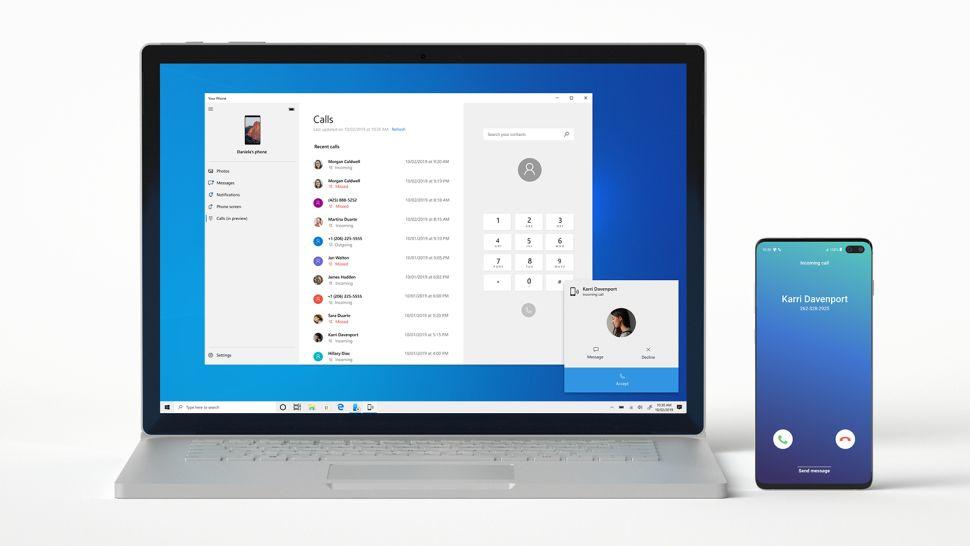
This is useful for people who want to access applications in their phones, such as: Instagram, WhatsApp or Tech Tok application while using personal or desktop computers and do not want to be busy and stop from each time to verify their phones.
How to prepare Android applications and use them on Windows 10 computer:
To use Android applications on Windows 10 computer, you will need the following:
How can you use Android applications on your Windows 10 computer?
You can use the mouse, tracking panel, keyboard or pen to open applications, writing, passing and interacting, but Microsoft alerts that some games and applications that support touch may not respond when using the mouse or keyboard;So you will need to use Windows 10 computer that supports the touch feature to interact with it.
How to install Android applications on Windows 10 computer?
You can install Android applications in the Start menu in Windows, or the taskbar, or add them to your favorite in your (your phone), by following the following steps:
Will the applications in your phone be permanently installed on the computer?
No, but the applications that you open on your computer will be operated from the Android phone, and the phone must be in operation and connected to the Wi -Fi itself until the applications work, as the (your phone) application connects the applications to your computer and runs them as you do in the phone exactly.
Can you access Android applications without connecting the phone to the computer?
No, you need to connect the Android phone to your computer via your (your phone) app to use applications.
Can you open multiple applications at the same time?
No, and you can only open one Android app at a time, as the (your phone) app reflect the Android phone screen and the applied application in the computer, and if you open a new application, the application that you already opened with the new application will be replaced.Microsoft has stated that it will introduce the advantage of running multiple applications at the same time later this year.