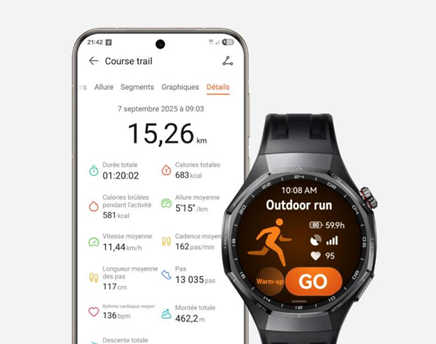Are you tired of the complexities of technology?.. Here are the most prominent solutions to face the problems of working from home
Due to poor Wi-Fi and other digital distractions, for many the experience of working remotely has been miserable. Here are some ways that will enable you to overcome many of the problems you are facing.
In his article, published by the American newspaper, “The New York Times”, writer Brian X Chen said that working from home due to the Corona pandemic may be convenient, as you will be able to do housework in your spare time. But the reality is quite different due to slowing down of Wi-Fi, confusing new software tools, and your computer mouse malfunctioning. Without the help of technicians, you will be on your own with all these technical problems.
The most common technical problems while working from home are those related to slow productivity: from slow internet connection, low quality video calls, to hard-to-use work software. But there are easy lessons and adjustments that will help you throughout your working life from where you live.
First, we have to reduce the number of applications and programs that we work on and choose the best ones. This principle can guide us to simpler, less frustrating settings that enable us to work well with our colleagues.
"There is an abundance of tools that are causing a lot of disaster," says Jason Fried, co-author of Remote Work, No Desk Needed and founder of BaseCamp, a Chicago-based software company that makes remote work tools.
Internet problems Compared to broadband connections in our workplace, the speed of the Internet at home may be slow. In addition, the Wi-Fi connection may be intermittent.
If your Wi-Fi signal is intermittent, which means it is strong in one room but weak in another, then everyone should not hesitate to invest in what is called a mesh Wi-Fi system. This allows you to connect multiple wireless access points together to cover your entire home with a strong internet connection.

And if your internet speed is slow, a modern Wi-Fi system enhanced with the latest wireless standards will help you. But if the speed continues to slow even after you upgrade your networking equipment, you may have to contact your ISP to inquire about other options, as the service provider is likely to offer you faster bandwidth speeds at higher rates.
Writer Chen reported that many suffer from slow Internet, against the backdrop of the outbreak of the Corona pandemic and undergoing quarantine procedures at home, which contributed to the growing rise in Internet use and the absorption of the Internet service provider's bandwidth, which in turn led to a decrease in the speed rate. In this case, there is little we can do other than contact our service providers to complain about the slowdown.
When speed problems arise, you can resort to using your smartphone's hotspot feature, which turns your cellular connection into a mini Wi-Fi network. Cellular networks are designed to handle larger numbers of users, so your smartphone's data connection can potentially be faster when your broadband is overwhelming.
Make the most of technical settings There is no one-size-fits-all recommendation for the best tools for remote work, because we all have a different job. But an important rule of thumb is to keep your computer equipment to a minimum.
Narrow Screens Many of us are sent home with laptops to work, and small computer screens can be overwhelming. Accordingly, you can consider adding a second screen to your desk, a 27-inch high-resolution Hewlett-Packard.
Embarrassing video calls and phone calls Many of us face issues with poor video calls and low quality phone calls. If sound quality is an issue, wireless headphones with microphones that reduce outside noise are a convenient solution. To improve video quality, consider buying a "webcam". Noise For those who have noisy children or live in an urban environment, they should use a pair of noise-cancelling headphones that can dampen many annoying sounds and give greater focus.Body Aches Without using sanitary and comfortable tools, you are likely to encounter problems such as wrist pain, neck strain and back pain. You can treat wrist pain with a comfortable keyboard and wireless mouse, and if you suffer from back pain, it may be time to invest in a good office chair.
Problems working with teamsThe writer explained that we should realize that the level of technological knowledge varies from person to person. According to Fred, it is better for you and your team to choose a set of various tools rather than a variety of individual tasks. Team collaboration apps like Slack can handle group chats, private messages, and file uploads.
Google's suite of apps also includes collaboration tools for editing documents, schedules, and video conferencing. It would be better to rely on a general purpose tool like the one used to perform different tasks, than using a separate application for each task.
The writer emphasized that the entire team should use the same tools. For example, you don't encourage your colleagues to use Zoom for video communication, while the rest of the team uses Google Hangouts, as a lack of consensus about collaboration tools can quickly escalate tension at work.