5 hidden features in Mac devices that many do not know
There is no doubt that it is useful to explore new tools, or new features that you do not know in your device, whether these features are for entertainment, or to accelerate regular routine tasks.Mac contains many features that you must know.
Here are 5 hidden features in Mac devices that you can start using them to make the most of your device:
1- Dark mode:
Mac computer has a dark mode for converting all applications that support the feature, from light colors to black, which makes it easy to look at the screen at night, and to activate it you can follow the following steps:
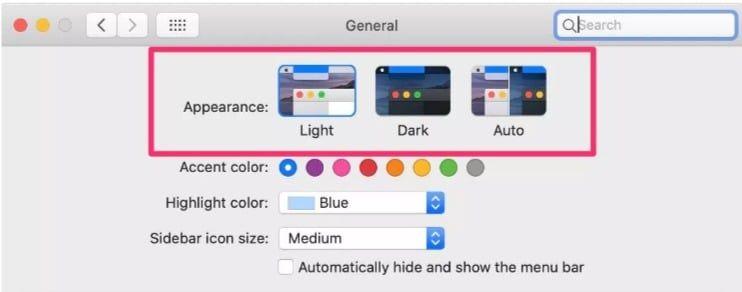
2- Set the background of a constant change:
Instead of setting one image displayed as a background for the Mac computer desktop, you can set the settings to change the background automatically without interfering with you, such as a picture of the sunrise in the morning and a dark image when the night comes.
3- A easier way to save screen shots:
You can save screenshots on Mac computer using a series of keyboard shortcuts, which all start using (CMD+Shift) and then choose a specific number, for example: CMD+Shift+3) allows you to save the entire screen shot, while the shortcut allows you (CMD+Shift+4) Pull a cross line to determine the area you want to capture.
You can also click on a shortening (CMD+Shift+5) to open a small toolbar below the screen;Which gives you a full control in determining what you want.
4- Quickly renamed multiple files:
If you have a set of files that need to be renamed, and do not want to spend time to name them individually, you can call them all at once through the following simple steps:
5- Use the iPad as a second screen:
Last year Apple presented a feature called (SEDECAR) in MacOS Catalina for Mac Computers, and iPados 13 for iPad devices.This feature allows the use of the iPad as a second screen, or as an identical display with a Mac;It helps you to accomplish many tasks.
You can see an article how to use iPad as a second screen for Mac through the Sidecar feature?To learn about the requirements for the feature and how to activate it.
التصنيفات نصائح تكنولوجية الوسوم iPadOS 13, macOS Catalina, آبل, آيفون, الوضع الداكن, ماك, ماك برو







